- SolSuite 2024 24.5 Rus + Graphics Pack + Portable + RePack
- CCleaner Professional For Android 24.22 Build 800010879
- Bandicam 8.0.0.2509 RePack
- FBReader Premium 3.7.7
- Moon+ Reader Pro 9.7 Build 907005
- OfficeSuite + PDF Editor Premium 15.0.54212
- Reg Organizer 9.50 Final RePack
- Internet Download Manager 6.42.25
- Electrodoc Pro 6.0
- LazyMedia Deluxe Pro 3.343

IcoFX - удобный инструмент для быстрого создания и редактирования иконок и курсоров с поддержкой прозрачного фона, работает в ОС Windows и Macintosh. Программа поддерживает как статические, так и анимированные курсоры. Вы без труда создадите логотип для вашего сайта или блога, имеется возможность конвертировать понравившиеся вам изображения форматов: BMP, PNG, JPG, JPG2000, TIF и GIF в иконки или курсоры. С помощью этой программы вы сможете извлекать иконки из разных файлов.
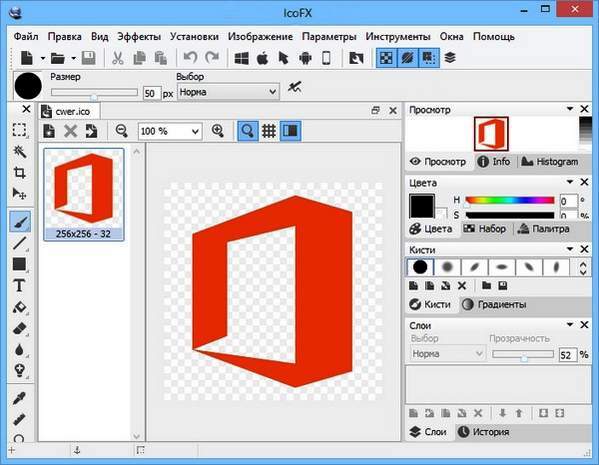
Возможности программы:
• Создание иконок и курсоров
• Пакетная обработка нескольких файлов
• Применение корректировки и эффектов
• Работа с изображениями со слоями
• Импорт и экспорт иконок
• Редактор ресурсов
• Полный набор инструментов для графики
Изменения в версии 2.5:
• New simple interface icon set
• Image objects for easy icon creation
• "Create Android Icon From Image" dialog
• "Create iOS Icon From Image" dialog
• Option to apply effect/filters on all layers/images of an image/icon
• Undo/redo on all images of an icon (Shift+Ctrl+Z)
• Option to set the thumbnail background color of the Explorer panel
• Option to automatically detect if the palette should be changed or not
• Option to sharpen the images during batch process
• Ctrl + drag from the Explorer panel to the sidebar will open the image as a selection
• Layers can be rearranged in the sidebar
• Easier opening/saving of small image files
• Enhanced the "Welcome" window
• Enhanced the "Create Icon Form Image" dialogs
• Preview for the image formats
• Option to sharpen the images after resize
• Dialog will remember its settings
• [Fixed] Corrupted history when resizeing animations
• [Fixed] Crash when deleting icon images containing a selection
• [Fixed] Crash when undoing a cropped image containing a selection
• [Fixed] Open dialog froze occasinally on some system
• Minor enhancements and bugfixes
ОС: Windows XP, Windows Vista or Windows 7 or 8.
Скачать программу IcoFX 2.5 Final + русификатор (7,26 МБ):
Помогите сайту, поделитесь с друзьями ссылкой на эту страницу:
