- SolSuite 2024 24.5 Rus + Graphics Pack + Portable + RePack
- CCleaner Professional For Android 24.22 Build 800010879
- Bandicam 8.0.0.2509 RePack
- FBReader Premium 3.7.7
- Moon+ Reader Pro 9.7 Build 907005
- OfficeSuite + PDF Editor Premium 15.0.54212
- Reg Organizer 9.50 Final RePack
- Internet Download Manager 6.42.25
- Electrodoc Pro 6.0
- LazyMedia Deluxe Pro 3.343
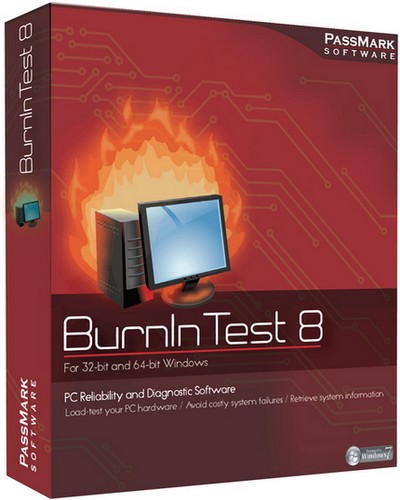
Passmark BurnInTest Professional - профессиональная версия программы для всестороннего и детального тестирования компонентов компьютера. Утилита тестирует скорость процессора, оперативную память, жесткие диски, CD/DVD приводы, звуковые карты, видеокарты, принтеры, сетевые соединения. BurnInTest Professional также может проводить тестирование последовательных (до 12 портов одновременно) и параллельных портов, портов USB (до 10 портов одновременно). Также в профессиональной версии имеются дополнительные параметры тестирования процессоров и видеокарт. После тестирования программа выдает отчет с найденными ошибками и нестабильностями. Идеально подходит для любителей разгона.
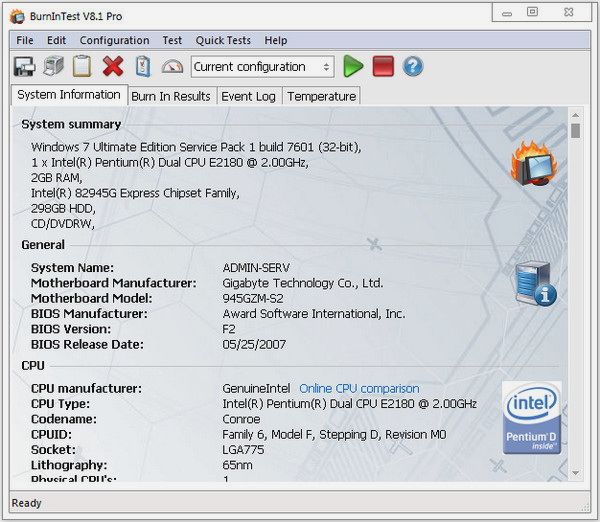
BurnInTest также позволяет тестировать последовательные, параллельные, и USB устройства и имеет расширенную онлайн поддержку. Также имеются функции EMC тестирования для ANSI C63.4-1992, RAM проверки до 64 Гб и циклической перезагрузки. Надежда социума на компьютер может повлиять на большие затраты при крахе системы. Также проверяет оборудование компьютера за короткий период времени, так что скрытые и неизвестные проблемы находятся перед тем, как они обычно встречаются. Программа подходит для компьютерных энтузиастов, производителей оборудования, системных исследователей и «ускорителей», которые хотят выжать максимум из своей системы.
The application includes the following additional features:
• Online help & PDF manual
• A customer style results certificate
• Support for printing results
• Logging of results to disk in user selectable levels of detail (in ASCII format & HTML formats)
• Timed test runs that will stop automatically at the expiry of the selected time or after a number of test cycles.
• The ability to save your results to disk as log file.
• 'Notes' and 'Machine ID' fields for storing your own audit information along with the saved log file.
• Support for copying the results to other applications (eg. MS-Word) via a variety of image formats. (BMP, GIF, EMF)
• The ability to select the level of load placed on each component, via the setting of a duty cycle for each test.
• Counters that count the total number of operations performed.
• An easy to use point and click interface
• Can be run from a USB drive or CD (under Windows)
• Summary system information including CPU type, CPU speed & Serial number.
• Temperature monitoring interface (with additional 3rd party Intel Active Monitor, HMonitor, MotherBoardMonitor and SpeedFan software)
• Laptop battery & UPS monitoring interface (with additional BatteryMon software)
• Support for production line automation and detailed logging
• RAM testing beyond the 4GB barrier in Windows 2000, XP and Vista (up to 64GB of RAM)
• Printer testing using raw print files, or standard B&W or color testing
• MP3, Midi and Wave file playback for sound card testing
• Testing of up to 20 hard and floppy disks simultaneously
• Testing of up to 20 CD/DVD drives simultaneously
• CD / DVD testing using specialized test CD/DVDs (or use the complementary CD-Maker software). CD burner testing
• Windows shutdown and cyclic reboot testing (with complementary Rebooter software)
• Scrolling 'H's for Electromagnetic Compliance (EMC) testing to ANSI standard C63.4-1992
• Video RAM testing
• Testing the playback of Videos
• Support for SMART hard disk parameter checking
Release 8.1 build 1016 - 20 June 2016
- Added a benchmark test phase for USB3 as part of the test
- Added USB3 low level error reporting to the trace level log
- Added new error message to 2D test when EMC + test pattern test is selected and only 1 monitor is present
- Added OBEX FTP transfer type to bluetooth test
- Made some changes to disk test to skip butterfly test when running Cylic pattern and an SSD is detected
- Now filtering "Bluetooth" named network cards from "All available ethernet" and "All available 802.11" network test options
- Added "Microsoft Virtual" to list of filtered out adapter form network test to account for "Microsoft Virtual WiFi Miniport Adapter" and "Microsoft Virtual WiFi Miniport Adapter"
- Fixed a bug where the advanced net test window was not updating the statistics when running the test on a teamed group of network cards. Sent/Recv is now displayed but load and load balancing is not available (missing performance counters).
- Fixed a bug with management console inital connect not sending all the system information across
- Removed whitespace padding in some HTML output
- Added USB3 low level error reporting to the trace level log
- Added new error message to 2D test when EMC + test pattern test is selected and only 1 monitor is present
- Added OBEX FTP transfer type to bluetooth test
- Made some changes to disk test to skip butterfly test when running Cylic pattern and an SSD is detected
- Now filtering "Bluetooth" named network cards from "All available ethernet" and "All available 802.11" network test options
- Added "Microsoft Virtual" to list of filtered out adapter form network test to account for "Microsoft Virtual WiFi Miniport Adapter" and "Microsoft Virtual WiFi Miniport Adapter"
- Fixed a bug where the advanced net test window was not updating the statistics when running the test on a teamed group of network cards. Sent/Recv is now displayed but load and load balancing is not available (missing performance counters).
- Fixed a bug with management console inital connect not sending all the system information across
- Removed whitespace padding in some HTML output
Платформа: Windows® 10/8/8.1/XP/Vista/7
Язык интерфейса: Английский
Лекарство: key-DVT
Скачать программу PassMark BurnInTest Professional 8.1 Build 1016 Final (26,45 МБ):
Помогите сайту, поделитесь с друзьями ссылкой на эту страницу:
